The MAME emulator is operated via the keyboard and a graphic menu. However, the system that it emulates also make more or less extensive use of the keyboard, so we should expect conflicts.
Hence, MAME defines two operation modes and two layout modes of the keyboard:
- Operation modes
- Full keyboard mode
- Partial keyboard mode
- Layout modes
- Emulated keyboard mode
- Natural keyboard mode
You can change the key for switching between the modes if your keyboard does not have a Scroll-Lock key: Change the UI mode key.
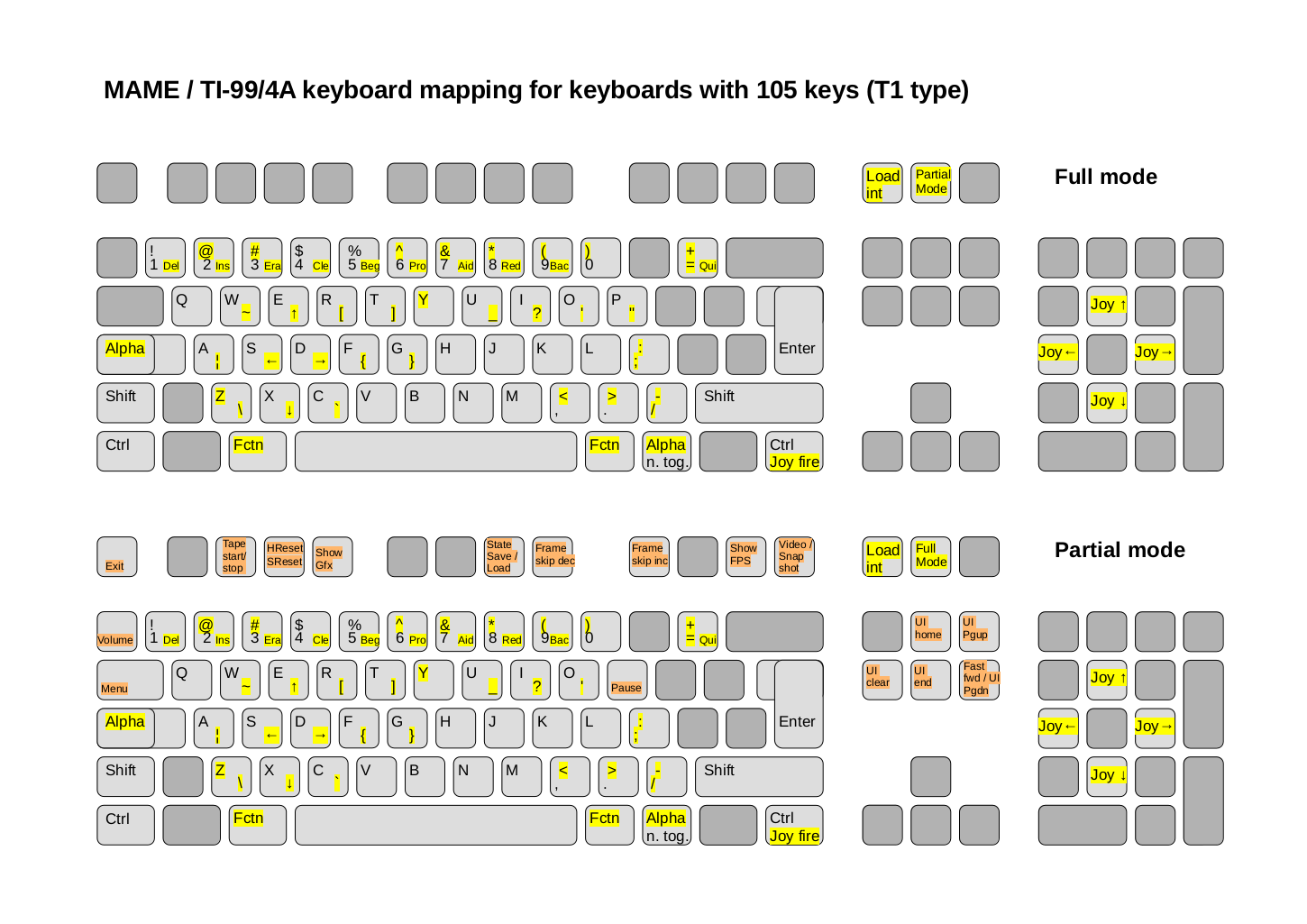
The natural keyboard
The natural keyboard posts complete strings for each keystroke but throttles the output.
Example:
- © -> (C) (three characters)
- ß -> ss
- æ -> ae
Alpha Lock: Caution must be taken that Alpha Lock is in the release state when starting the emulation. The reason is that the Alpha Lock state cannot be changed in natural keyboard mode. Instead, the case is controlled by the PC keyboard and its Caps Lock state. If Alpha Lock is on (from the last emulation run with emulated keyboard), all characters appear as upper case, regardless of the Caps Lock setting.


